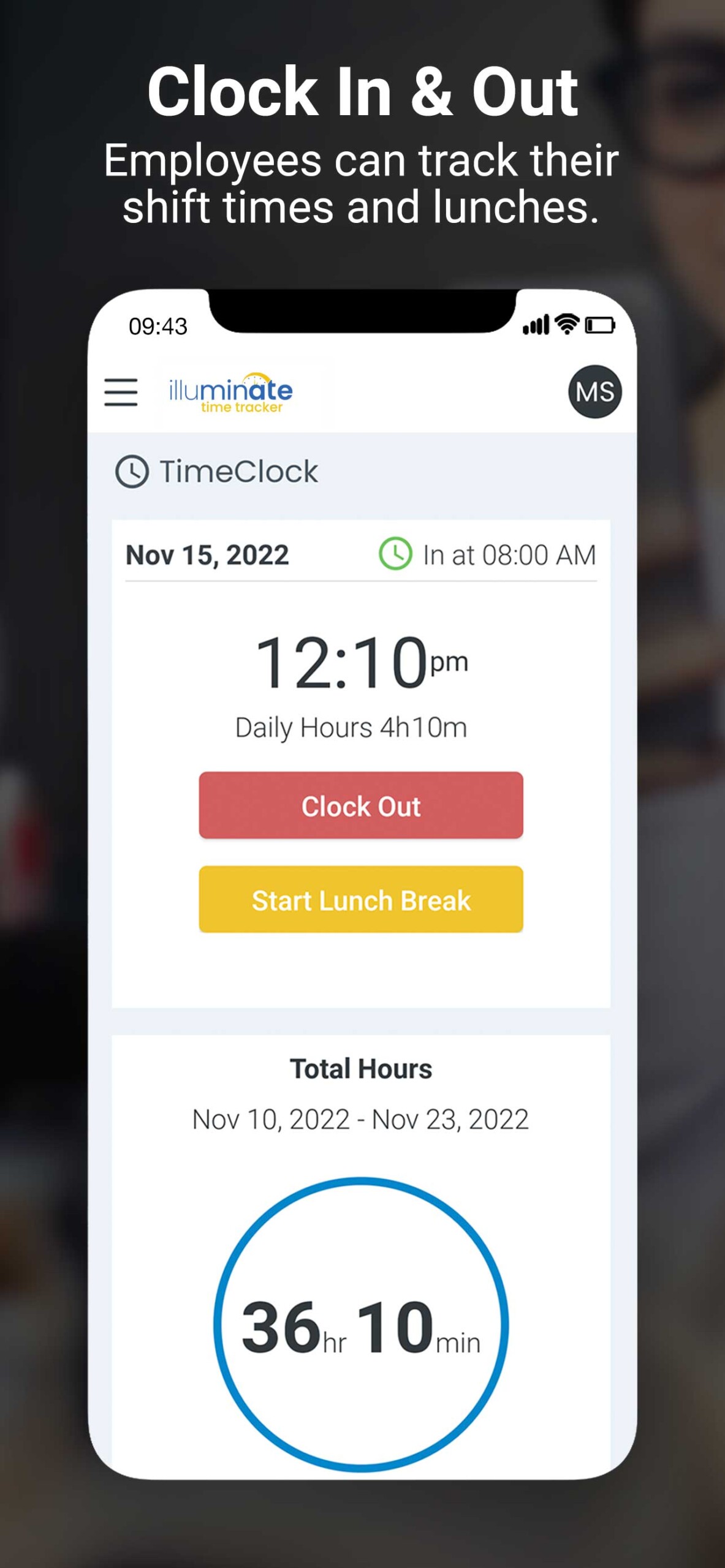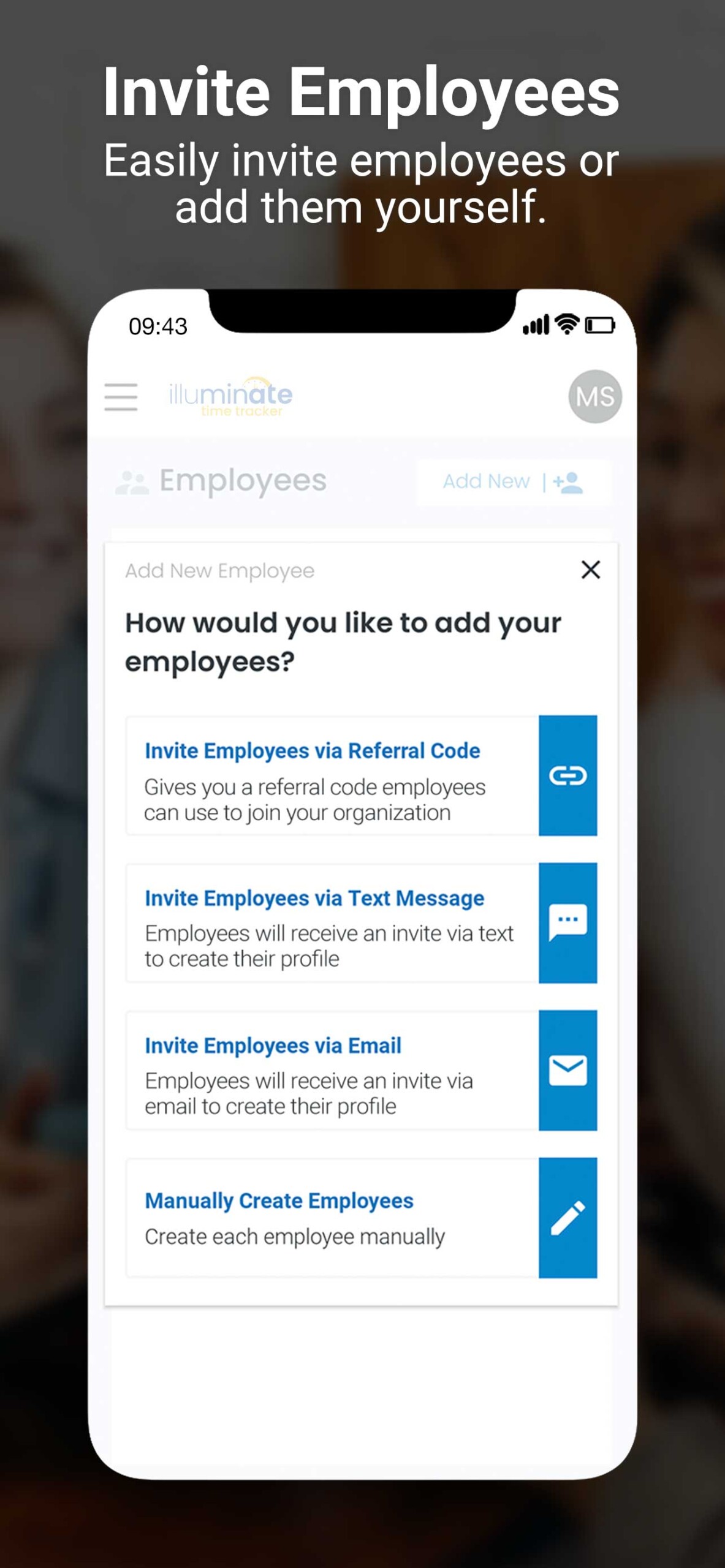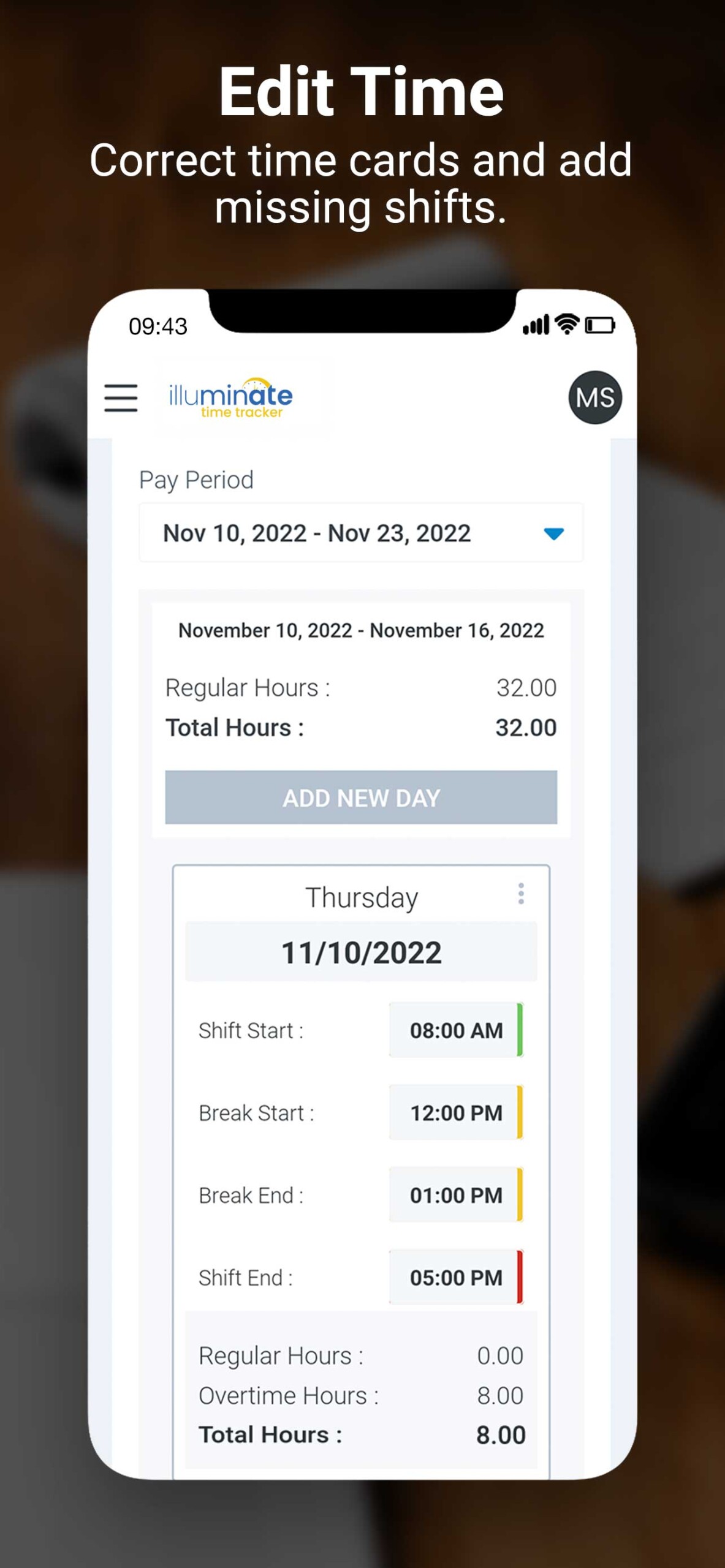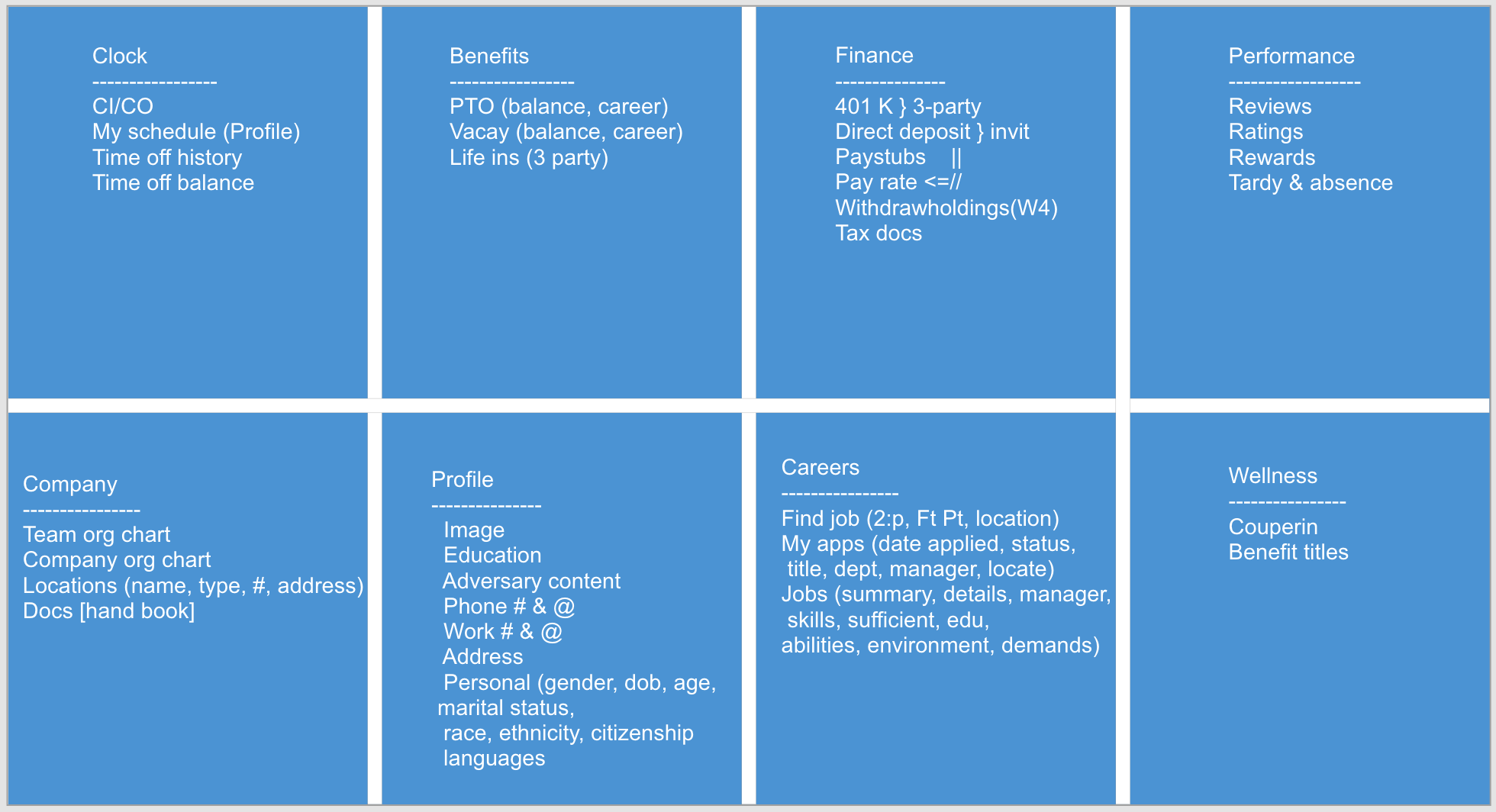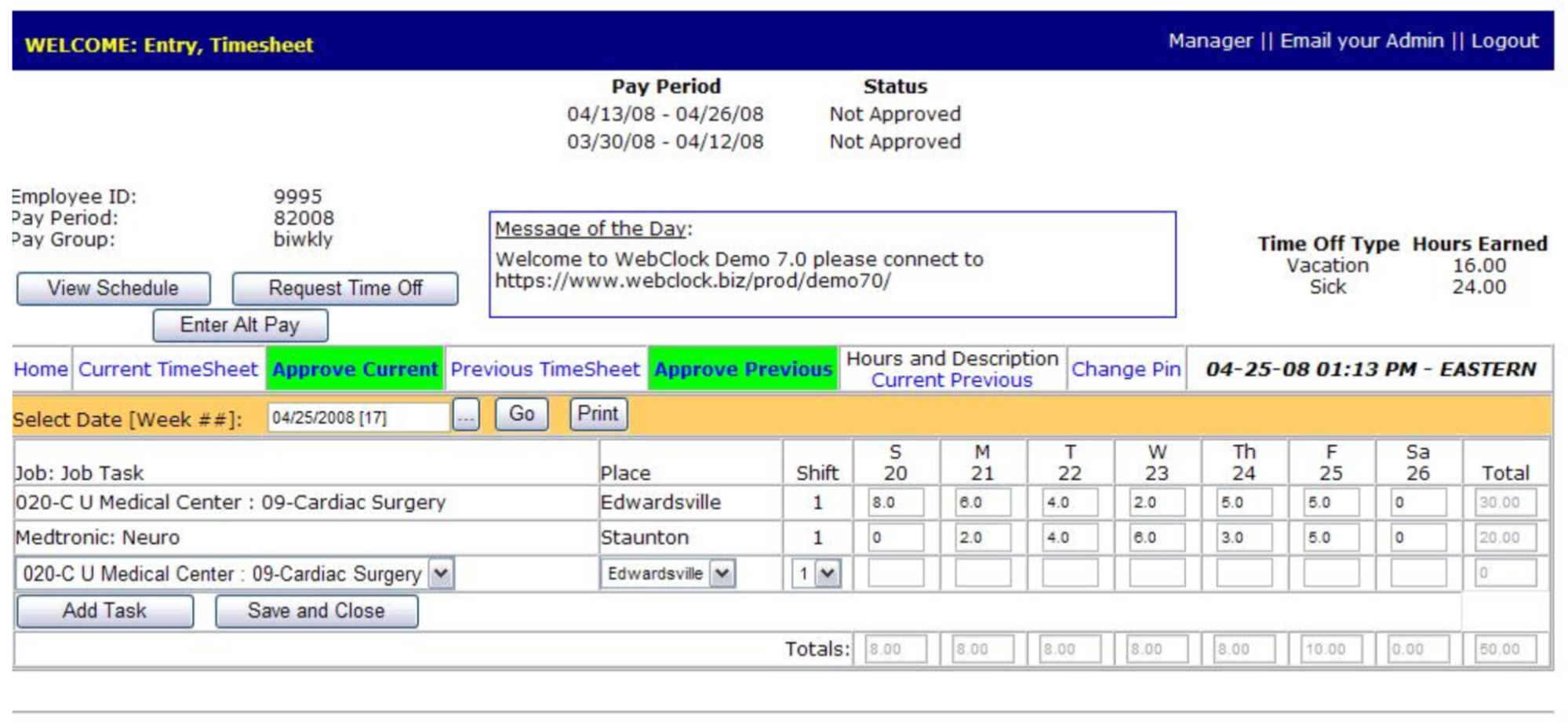Illuminate – Time Tracker
TRACK TIME. MANAGE EMPLOYEES. PAY NOTHING.
Illuminate – Time Tracker
TRACK TIME. MANAGE EMPLOYEES. PAY NOTHING.
Project Overview
Illuminate – Time Tracker was developed as the first stand-alone module of a much larger application Illuminate: a multi-module HR application designed to empower employees within their workplace. This module allows employees to clock in/out for shifts, submit time corrections, submit PTO and Vacation, and review their timesheets and schedules. Managers using this application are able to add new employees, export timesheets to QuickBooks, set employee schedules, adjust benefits, review requests, create departments, and more.
I was one of two designers on this project and along with my co-worker, completed the research, prototyping, and design, and communicated with the development team to see the launch of this application.
Project Details
Duration: 8 Months/Ongoing
Team: 2 Product Designers (myself included), UI Design Intern, Multiple Software Developers
My Role: UX Architect, UX Researcher, UX/UI Designer, Interaction Designer, UX Writer, QC
Tools: XD, Illustrator, Photoshop, Brackets, Trello
Deliverables: Web App, Android App, iOS App
The Challenge
How can we make it simple for employees to manage their shifts while simultaneously offering quality-of-life enhancements that managers can tailor to their team’s needs?
How can we make it simple for employees to manage their shifts while simultaneously offering quality-of-life enhancements that managers can tailor to their team’s needs?
Introducing Illuminate – Time Tracker
Background
Illuminate – Time Tracker was created for Bryte Payment Solutions, a payment processing company with an assortment of applications designed and maintained in-house. It was built as the first module of many that would make up Illuminate, a full-service HR application with the goal of organically bridging the gap between real life and work.
Bryte had two main goals it wanted to achieve with Illuminate:
- They wanted to empower employees (both their own and that of other companies) in a way that allowed them to build the future that they’ve envisioned for themselves, not just in their careers, but in life as a whole.
- They wanted to create a free time tracking application that could be used as a lead generator for their other services.
To begin with, we came up with what modules would make up Illuminate and which one should be tackled first. Each of these modules would be used as the foundation for additional features that would be included, so it was important to work on a module that would set the standard for the rest of the modules while providing the most immediate benefit to Bryte.
Considering the goals of Bryte, we decided to first work on Time Tracker. By working on this module first, we could switch all of Brytes employees from the current time tracking software to our newly developed software (saving the company money), create the lead generator as a stand-alone app, and lay the groundwork for the other modules all at the same time.
The frontend and backend dashboards were designed simultaneously. On the frontend, employees would log in at the start of their shift and clock in, and then at the end of the day, they would be able to clock out. They would also be able to track their lunches, submit time off requests, view their timesheets, and submit time card corrections to their manager. The backend dashboard is where HR would manage their employee and company settings as it relates to the time clock. Once a company signed up, they could adjust all of their payroll settings, add new employees, terminate employees, change login credentials, and anything needed to manage their employees within the Time Tracker.
As we defined the parameters required for employees to be able to fully track their shifts, we were able to design out the variables and settings that would be required on the backend. These included a new employee onboarding process, adding schedules for employees, an in-app inbox for schedule corrections, timesheet data, and much more.
Our finished design would serve all of our legal obligations while providing companies who signed up with a full employee onboarding experience with various features managers could use to keep up with their employees. The web app launched as the first module of Illuminate in Q1 2022 with the stand-alone Time Tracker module launching on iOS and Android in Q4 2022.
Considering the goals of Bryte, we decided to first work on Time Tracker. By working on this module first, we could switch all of Brytes employees from the current time tracking software to our newly developed software (saving the company money), create the lead generator as a stand-alone app, and lay the groundwork for the other modules all at the same time.
The frontend and backend dashboards were designed simultaneously. On the frontend, employees would log in at the start of their shift and clock in, and then at the end of the day, they would be able to clock out. They would also be able to track their lunches, submit time off requests, view their timesheets, and submit time card corrections to their manager. The backend dashboard is where HR would manage their employee and company settings as it relates to the time clock.
Once a company signed up, they could adjust all of their payroll settings, add new employees, terminate employees, change login credentials, and anything needed to manage their employees within the Time Tracker. As we defined the parameters required for employees to be able to fully track their shifts, we were able to design out the variables and settings that would be required on the backend. These included a new employee onboarding process, adding schedules for employees, an in-app inbox for schedule corrections, timesheet data, and much more.
Our finished design would serve all of our legal obligations while providing companies who signed up with a full employee onboarding experience with various features managers could use to keep up with their employees. The web app launched as the first module of Illuminate in Q1 2022 with the stand-alone Time Tracker module launching on iOS and Android in Q4 2022.
Process
Research Phase
We began our research phase by interviewing the Bryte HR team to understand the pain points they had with the current time-tracking application the company was paying for. Much of their frustration came from the inability to complete simple tasks within the application. One example was the manual process for correcting time cards. If a user made a mistake clocking in or out, they had to email HR their correction who then had to go to that individual’s timesheet, find the time card for that day, and make the correction. One of our goals would be to streamline some of the manual processes in place and provide quality-of-life features that both HR and employees would appreciate.
A large portion of our research went into the state and federal labor laws that our app would need to accommodate. Weeks of discovery went into overtime laws, pay periods, pay weeks, employment types, and much more. We needed to allow the most flexibility within our settings for businesses working under different state and local laws. There were also certain user behaviors we needed to anticipate and develop solutions for. For example, if a user clocked in at 8 AM and then forgot to clock out that day, how would the system handle this occurrence especially when they tried to clock in for their shift that next morning? Our final design was intuitive enough to address such scenarios while also improving on existing competitor solutions.
Design Phase
We began the design by outlining the domain structure. We explored the best way to structure a database with various companies and numerous employees logging into both front end and back end dashboards.
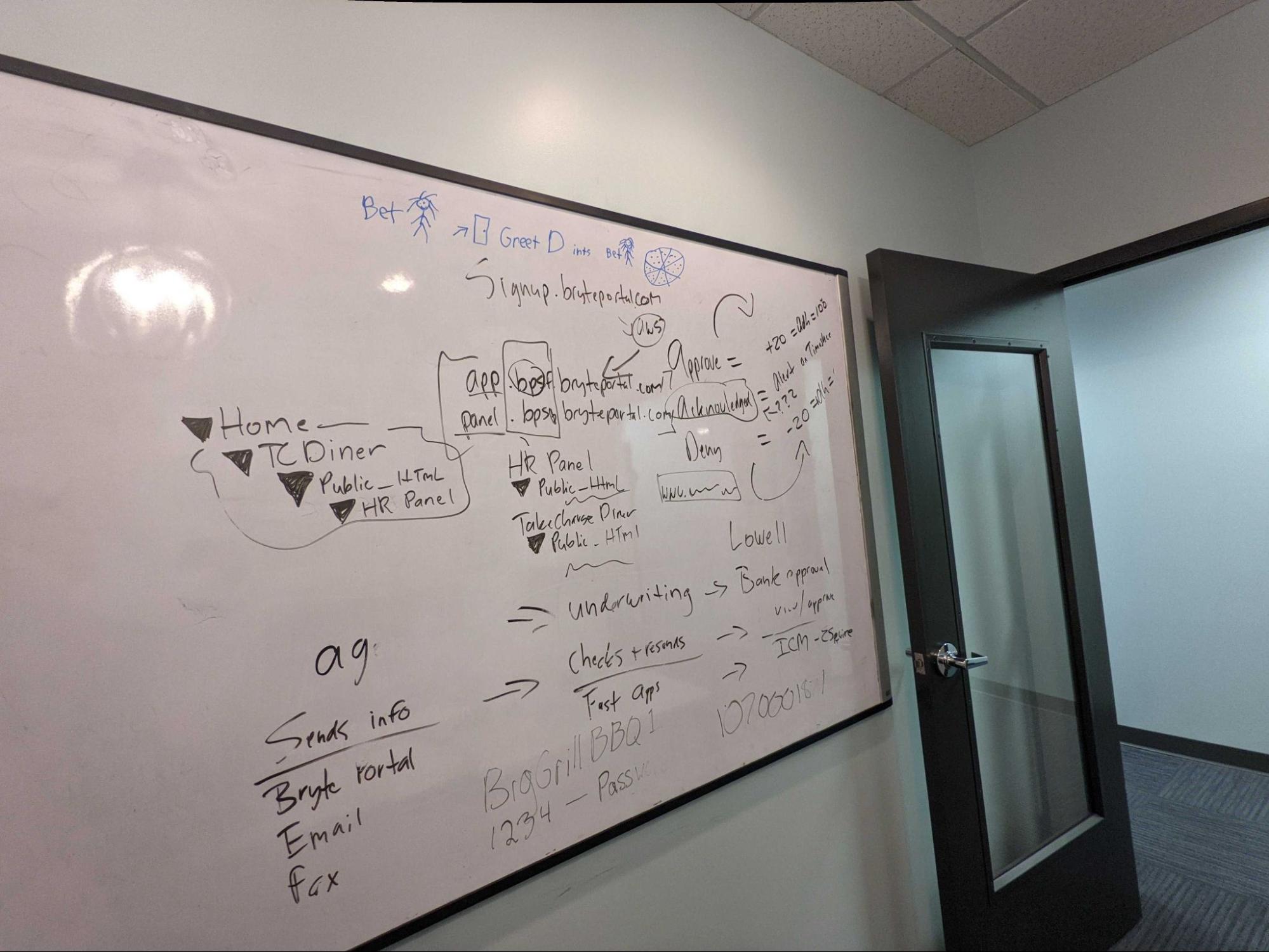
(whiteboard with domain structure)
A large portion of our research went into the state and federal labor laws that our app would need to accommodate. Weeks of discovery went into overtime laws, pay periods, pay weeks, employment types, and much more. We needed to allow the most flexibility within our settings for businesses working under different state and local laws. There were also certain user behaviors we needed to anticipate and develop solutions for. For example, if a user clocked in at 8 AM and then forgot to clock out that day, how would the system handle this occurrence especially when they tried to clock in for their shift that next morning? Our final design was intuitive enough to address such scenarios while also improving on existing competitor solutions.
With this in mind, we designed the login pages and dashboards that would allow companies to sign up and create employees as well as employees to track their shifts. After this, the primary focus during the UI design was implementing the necessary tools that would contribute to payroll successfully being able to be completed by the company. Time Tracker would organize each employee shift into pay periods and pay weeks based on the company-defined settings and also account for overtime and holiday pay. By the end of the pay period, HR would have everything they need to run payroll.
We even took it a step further by integrating QuickBooks into Time Tracker. With this feature, companies could connect their QuickBooks account through the app and once they export the timesheets, they’d get a new option to export to QuickBooks. This option would automatically push all of the timesheet data for the selected pay period to the corresponding pay period in QuickBooks so all that was left to do was review the information and submit payroll.
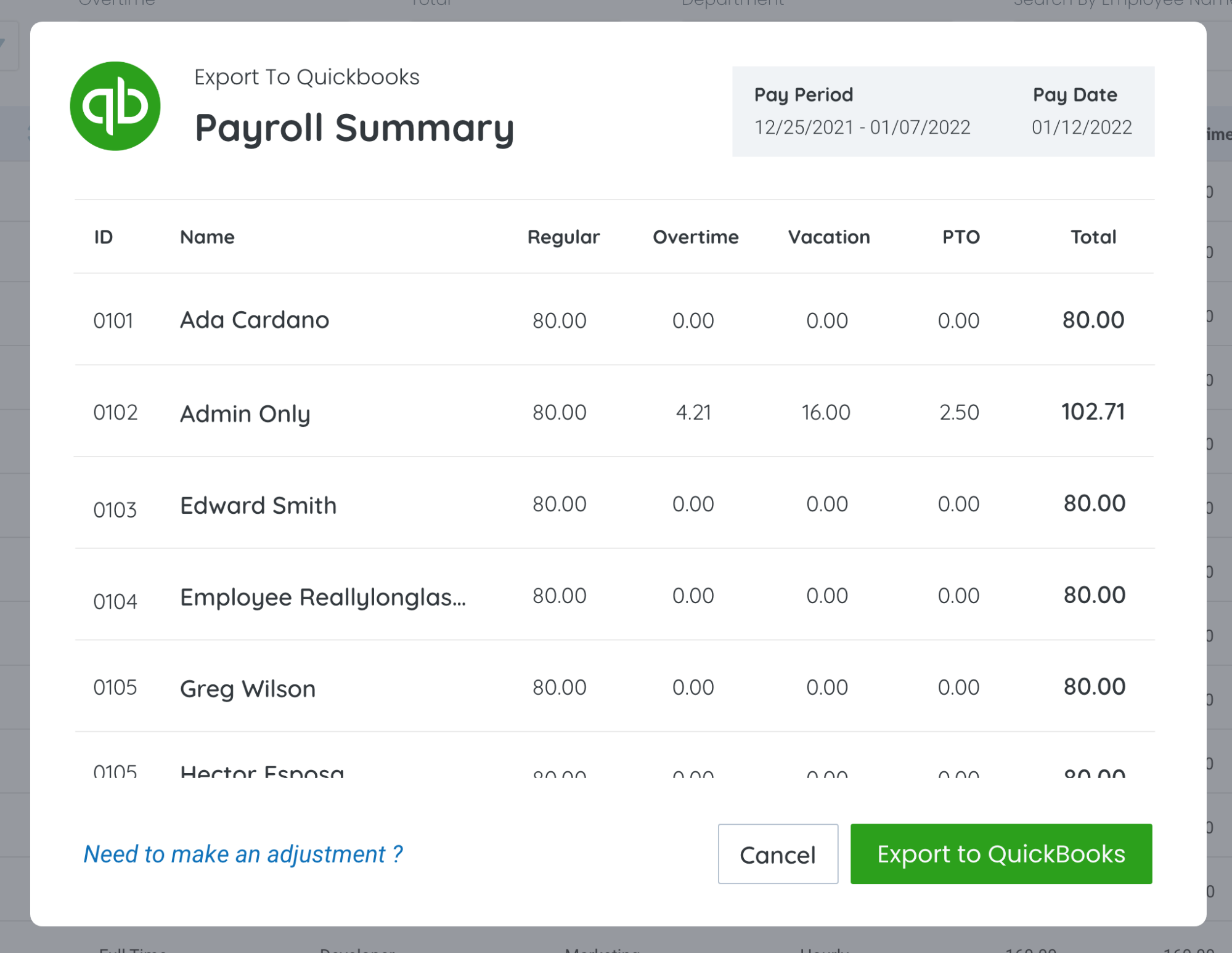
(QuickBooks export modal)
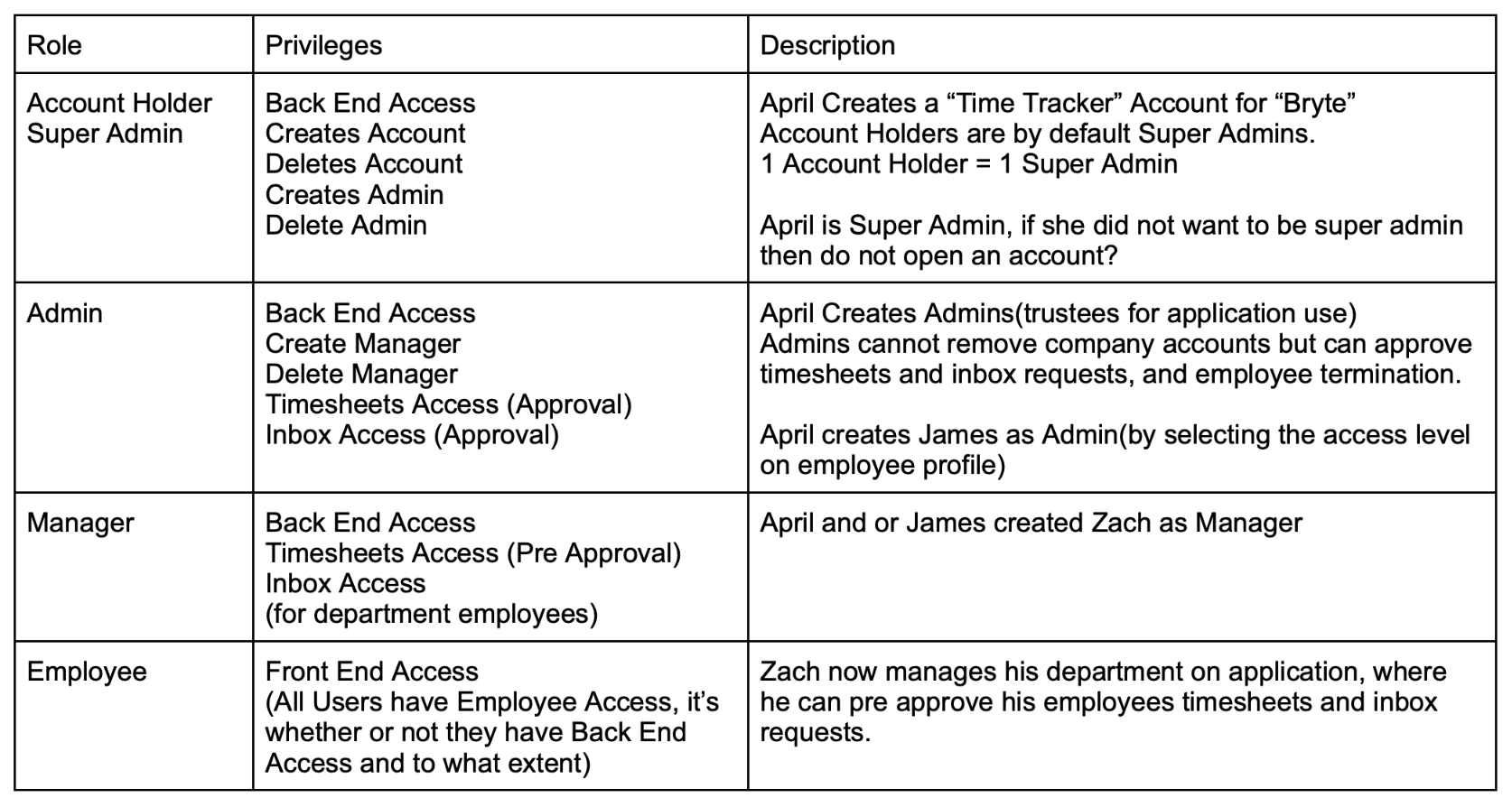
(access level chart)
We also needed to work out the access levels we would have within the app. We had to consider the different roles that would accommodate companies who joined and determine how what sensitive information the various levels would have access to.
We asked ourselves various questions to help us get closer to how our app should approach access levels such as:
- Can an Admin add another Admin?
- At which access level should users be able to delete the account?
- How many Super Admins should be allow?
The resolution we came to allowed an account creator to give an employee Admin privileges so they could do almost anything but account related items. The Admin in turn could create Managers who could do less than them, but enough to manage their employees.
Testing Phase
Throughout the development cycle, we were constantly solving problems that arose from either unintended user behavior or bugs after updates. Both internal testing and testing by some of our merchants helped us to refine some of the problem areas including simple UX feedback, to more complicated device-specific issues. We managed bugs and design callouts for our dev team through Trello and between development and testing, generated 500+ tickets.
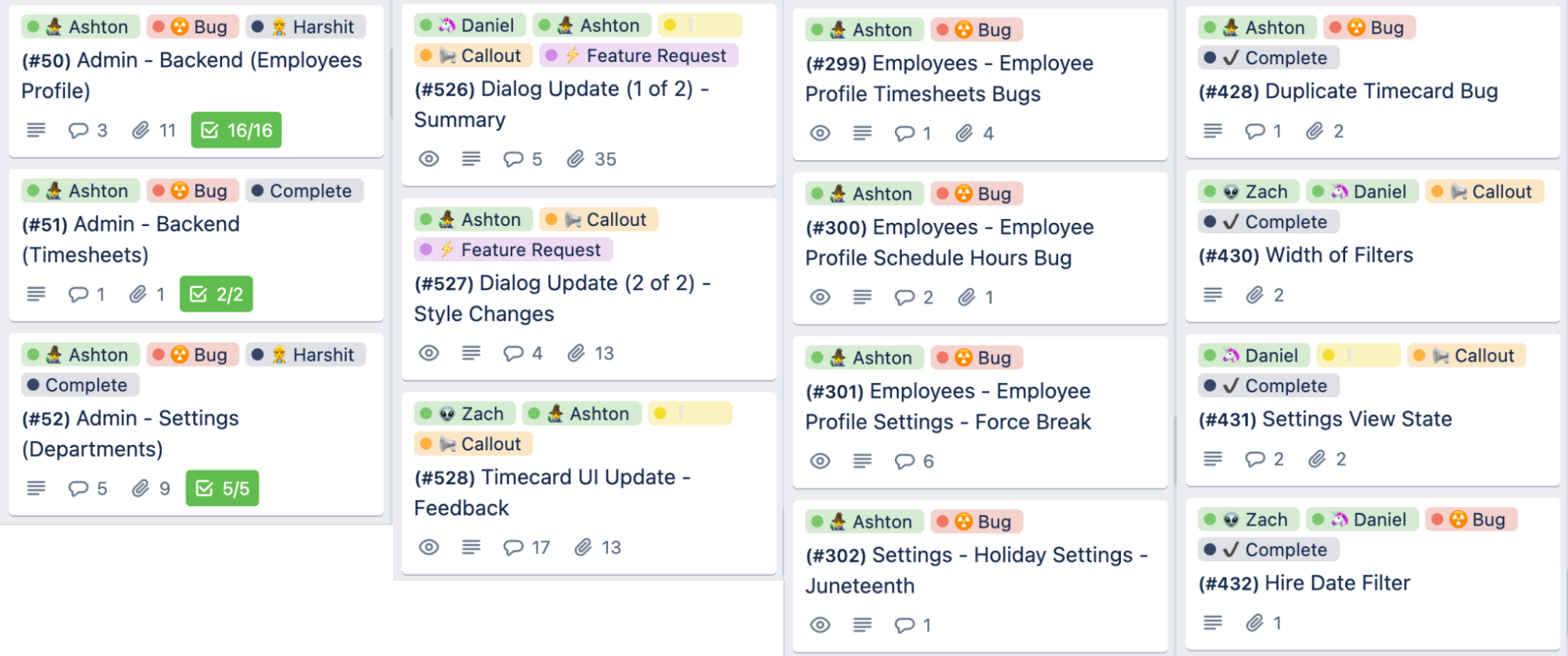
(trello tickets)
We solved many of the current problems with competitor time-tracking companies with good UI. For instance, we found excessive table data to be tiring for users, especially when they wanted to view information quickly. We opted to stay away from tables for employee timesheets and instead introduced time cards.
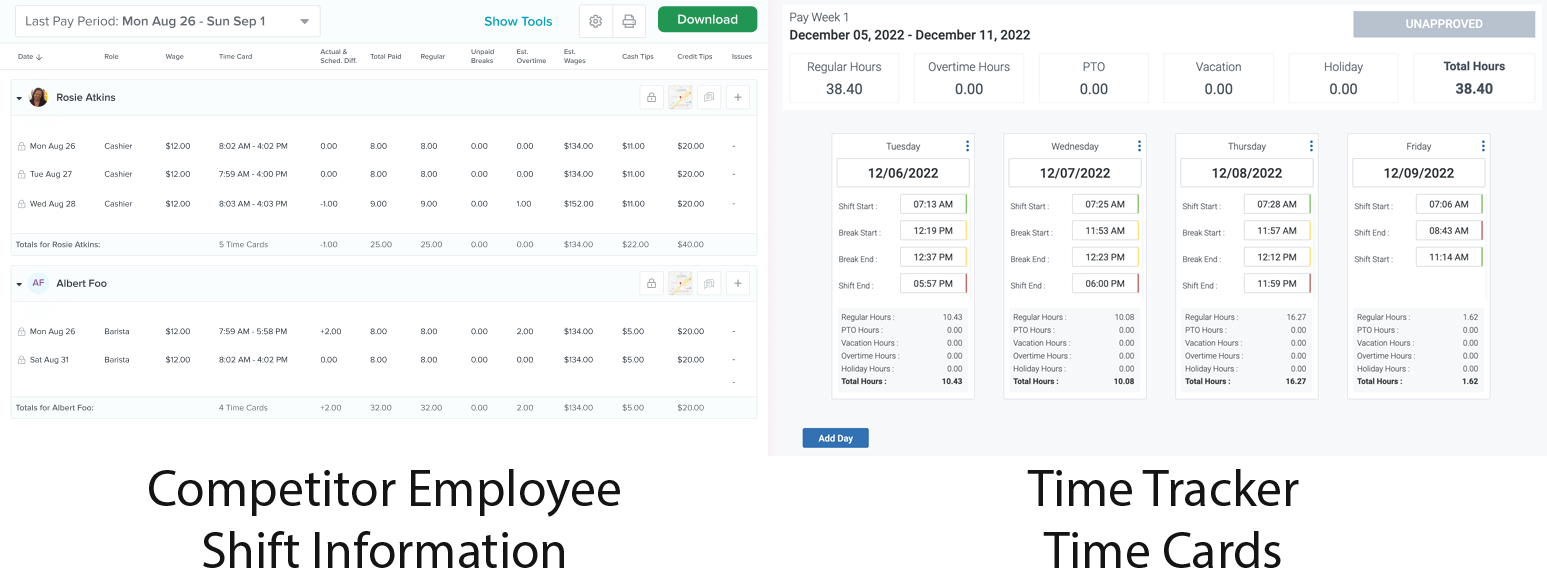
Final Designs
In App Screens
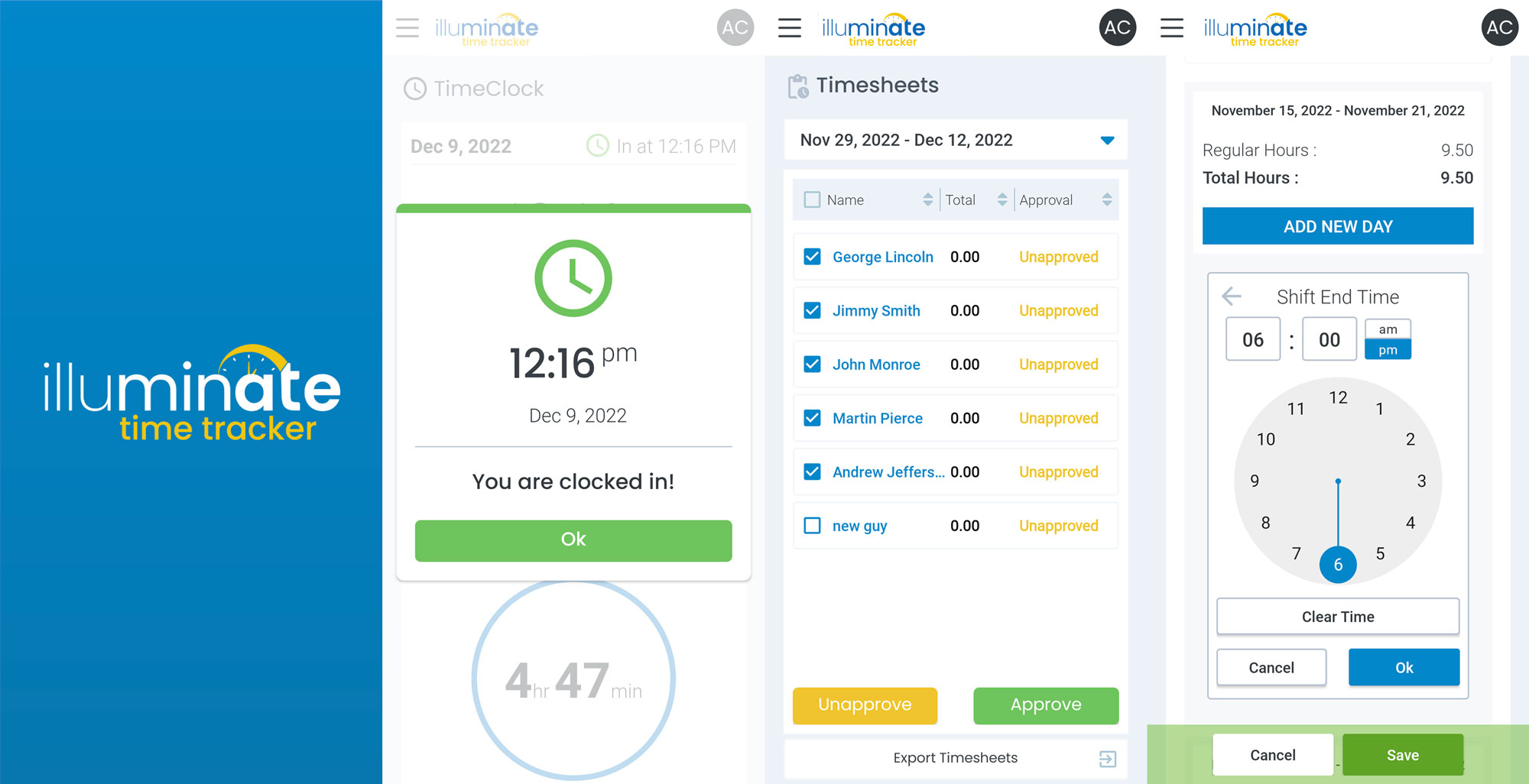
The web app went into internal testing in Q4 2021 where we made sure it could handle our current staff and accommodate any future feature requests. The success here led to the development of Time Tracker as a stand-alone app that had many of the features of the full module, but in a lightweight design.
Conclusion
Impact
The most immediate impact of the development of the time tracker module was that Bryte totally switched over to the Illuminate Time Tracker from the old time tracking program they had been paying for on a monthly basis. It also simplified some manual tasks that were taking up a lot of time and cut out a lot of human error contributing to payroll mistakes. With the integration of QuickBooks, the payroll team didn’t have to manually type in every person’s hours each pay period. Illuminate Time Tracker would do this on its own with the click of a button now.
Once added to the app store, Illuminate Time Tracker provided a steady stream of leads to Bryte. These leads helped the in-house sales team develop new accounts with merchants interested in credit card processing for their business.
What I Learned
This project taught me a lot about project management and the importance of breaking down large milestones into small victories. Since Illuminate was designed as a full HR suite, it was important to prioritize the modules and differentiate between feature requests and necessary components. Many times we would come up with a really great feature, but considering the development path, we had to pick and choose what would be added for the sake of development time.
We also had a very small design team (2 full-time UX designers and 1 part-time intern) as well as numerous other projects we worked on simultaneously so needless to say, we learned how to manage our time efficiently. This made it a bit difficult to capitalize on the moments when we really got into a groove since one or all of us would get pulled into something else for a few days, but overall it pushed our team to work as effectively as possible.
Next Steps
With the Illuminate Time Tracker module wrapped up, the next steps are to begin working on the other 7 modules that would make up Illuminate. The good news is that the foundations of these modules have been laid during the completion of the Time Tracker module. The onboarding process, login pages, and dashboards have all been completed, so the main focus can be just on the new modules and not how the modules will be accessed.